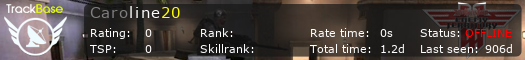MAC OS X ET
MAC OS X ET
Okay so I bought a new laptop because my toshiba died( lucky ET is on my server PC). now I want to see what this MAc can do and I do not know where to find the right DMG for ME!
Any help is appreciated.
Any help is appreciated.
http://www.planetwolfenstein.com/files/files.shtml
Just scroll down to the Mac one and be sure to get the 2.60b patch too.
Im running Snow Leopard and the game runs solid, though I'm not sure how it works with Lion if that is what you are running.
Also get the Punkbuster setup utility for Mac on this page:
http://www.evenbalance.com/index.php?page=pbsetup.php
I've had problems where it didn't auto-update, so this is handy to have.
Let me know if you have problems.
Just scroll down to the Mac one and be sure to get the 2.60b patch too.
Im running Snow Leopard and the game runs solid, though I'm not sure how it works with Lion if that is what you are running.
Also get the Punkbuster setup utility for Mac on this page:
http://www.evenbalance.com/index.php?page=pbsetup.php
I've had problems where it didn't auto-update, so this is handy to have.
Let me know if you have problems.
-
Caroline20
- Clan Member

- Posts: 437
- Joined: Wed Dec 31, 1969 7:00 pm
- Location: A melancholy town where we never smile
Sounds like you're running Lion then timjim? I don't really like the direction they are going with Lion and trying to incorporate the iOS stuff. Plus dropping PowerPC seems silly even though it's "outdated". Hopefully they will come up with a compatibility mode like you can run xp stuff on windows 7 in that mode.
Here's a workaround to get it running in Lion 10.7.4
Go into Users -> "You" -> click the "Go" dropdown menu at the top of the finder and hit the "alt" key so you can select "Library"
Then go into Application Support -> Wolfenstein ET -> etmain
Now create a text file and name it "autoexec.cfg" and paste this into the body:
seta r_colorbits "32"
set r_allowExtensions 0
This worked for me and the game is running solid on my new imac. Getting a solid 125fps with everything maxed out the majority of the time. Much better than my old 40-ish fps with everything on low if I was lucky :)
Go into Users -> "You" -> click the "Go" dropdown menu at the top of the finder and hit the "alt" key so you can select "Library"
Then go into Application Support -> Wolfenstein ET -> etmain
Now create a text file and name it "autoexec.cfg" and paste this into the body:
seta r_colorbits "32"
set r_allowExtensions 0
This worked for me and the game is running solid on my new imac. Getting a solid 125fps with everything maxed out the majority of the time. Much better than my old 40-ish fps with everything on low if I was lucky :)
Maecraes FTW! Good solid help here bud!mAecrAes wrote:Here's a workaround to get it running in Lion 10.7.4
Go into Users -> "You" -> click the "Go" dropdown menu at the top of the finder and hit the "alt" key so you can select "Library"
Then go into Application Support -> Wolfenstein ET -> etmain
Now create a text file and name it "autoexec.cfg" and paste this into the body:
seta r_colorbits "32"
set r_allowExtensions 0
This worked for me and the game is running solid on my new imac. Getting a solid 125fps with everything maxed out the majority of the time. Much better than my old 40-ish fps with everything on low if I was lucky :)