W:ET polluted by FranceClan/WoodClan! Grrr
-
Sheolraver
- Newbie

- Posts: 5
- Joined: Wed Dec 31, 1969 7:00 pm
W:ET polluted by FranceClan/WoodClan! Grrr
2 months ago when I dled W:ET for the 1st time I searched for servers to play on. I joined a Woodclan server. It must have dled files which forces Woodclan/Franceclan to be in my face everytime ET loads. On the main screen top left menu 2 buttons are always woodclan specific. On the server menu there are 2 BIG franceclan/woodclan buttons. I hate this. I never want to play on their server after finding BBA's. Anyone know how to cleanse this nuisance? Nothing seems evident in the ET main folders. Any help would be appreciated. Thanks.
-
bibizz944x
- Clan Member

- Posts: 675
- Joined: Wed Dec 31, 1969 7:00 pm
- Location: Montreal,Quebec
I would say ....back up your Et key in the Main folder.Desinstall Et and reinstall it.We play "Jaymod".......add the 2.60b patch for jaymod then when you'll connect i guess you should not have those buttons again 
Btw ours servers are defenitly better
I don't know if it exist a better and faster way to get rid of that ....if it will someone will get you an answer soon






Btw ours servers are defenitly better
I don't know if it exist a better and faster way to get rid of that ....if it will someone will get you an answer soon






-
Zeus
- Retired Clan Member

- Posts: 1910
- Joined: Wed Dec 31, 1969 7:00 pm
- Location: Going insane one day at a time.
- Contact:
If you installed ET into the stock location, simply open:
and then delete any mod folders, Jaymod, etpro etc. That should get rid of your add ons and when you join our servers, it will re download all the needed files.
Code: Select all
C:\Program Files\Wolfenstein - Enemy Territory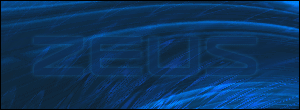
-
bibizz944x
- Clan Member

- Posts: 675
- Joined: Wed Dec 31, 1969 7:00 pm
- Location: Montreal,Quebec
-
Sheolraver
- Newbie

- Posts: 5
- Joined: Wed Dec 31, 1969 7:00 pm
I tried it Zeus to no effect. Very strange. I thought that would do it. I completely wiped the mod folders. It seems it was loading before the mods as it would be there before Jaymod loaded. It took over the "Mods" button. Total re-install did it though. Thanks for the replies & assistance anyways. Love BBA!
NEVER JOIN FRANCE WOOD CLAN servers! Your W:ET install will get boogered! lol
Now to go lemming on BBA1.
NEVER JOIN FRANCE WOOD CLAN servers! Your W:ET install will get boogered! lol
Now to go lemming on BBA1.
- GunClap
- Retired Clan Member

- Posts: 254
- Joined: Wed Dec 31, 1969 7:00 pm
- Location: In the line of fire...
Strangely enough, ET is actually semi-portable. It still sets registry keys about the game, but all path variables are relational, so you can move your installation folder anywhere and load it from there. The great advantage of this is you can make a second install of ET, copy over your ETKey and profile folder and boom, you have a fresh install with your ETKey and all your key settings and game settings in place.
I made a big post about this somewhere...
I made a big post about this somewhere...

Your mind is a weapon. Keep it clean, clear and loaded...
-
Sheolraver
- Newbie

- Posts: 5
- Joined: Wed Dec 31, 1969 7:00 pm
-
bibizz944x
- Clan Member

- Posts: 675
- Joined: Wed Dec 31, 1969 7:00 pm
- Location: Montreal,Quebec
- GunClap
- Retired Clan Member

- Posts: 254
- Joined: Wed Dec 31, 1969 7:00 pm
- Location: In the line of fire...
I did say, copy over your ETKey file and profiles folder from ETMain/profiles to your new installation and you should have your original key, original name and original settings. And you can do it at any point, so right now:Sheolraver wrote:Thanks for that insight Gunny. The only regret of the fresh re-install is the loss of the key. Seems my exp. on BBA1 got reset. grrrr Ah well ... the way I lemming-die, the hard exp. will probably be good for me.
1: go into your new installation, replace the ETKey from the one in the old installation
2: delete the profiles folder from your new installation (etmain/profiles)
3: copy over the profiles folder from your old install

Your mind is a weapon. Keep it clean, clear and loaded...
-
Sheolraver
- Newbie

- Posts: 5
- Joined: Wed Dec 31, 1969 7:00 pm
-
bibizz944x
- Clan Member

- Posts: 675
- Joined: Wed Dec 31, 1969 7:00 pm
- Location: Montreal,Quebec
Quite better explaination then mine .....with what Mr Clap said ,you can't go wrong .But don't forget was Zeus said :GunClap wrote:
I did say, copy over your ETKey file and profiles folder from ETMain/profiles to your new installation and you should have your original key, original name and original settings. And you can do it at any point, so right now:
1: go into your new installation, replace the ETKey from the one in the old installation
2: delete the profiles folder from your new installation (etmain/profiles)
3: copy over the profiles folder from your old install
With all that info you should be able to get rid of that ...well i hope soZeus wrote:If you installed ET into the stock location, simply open:
and then delete any mod folders, Jaymod, etpro etc. That should get rid of your add ons and when you join our servers, it will re download all the needed files.Code: Select all
C:\Program Files\Wolfenstein - Enemy Territory
Wish that all we said could help you
I know this topic is old but I stumbled on it trying to figure out how to clean my ET from this nuisance, looks like they are now putting there crap in the ETMain folder as ~~~~~~~~~.pk3, so if you accidentally get polluted just look for that item and delete it. Thanks for helping me find it!
Edit: Went back and looked, the file is also in the mods folders but can be found and removed without removing and redownloading all the mods.
Edit: Went back and looked, the file is also in the mods folders but can be found and removed without removing and redownloading all the mods.

