Good stuff. Much appreciated...
Will have to do some testing... looking forward to it!
"Switch to alternate" - button
Re:
ok now i want to know how it works whit autoexec.cfg.. hope u can say what went wrong.Fish wrote: ↑Tue Jan 01, 2008 4:55 pmYou could create a config which will contain all your binds. That way you can "exec" it and it will loads all the binds you want, in any ET mod.
Creat a file using notepad called: autoexec.cfg
Put it in the "etmain" folder in your ET directory.
Make sure you save it with the CFG file extension. Make sure to select ALL FILES so it doesn't save with the .txt file extension.
Insert this code into the autoexec.cfg (it is the default ET binds):
Best Paintball Gun Barrels June 2021Code: Select all
unbindall bind TAB "+scores" bind ESCAPE "togglemenu" bind SPACE "+moveup" bind , "mapzoomout" bind - "zoomout" bind . "mapzoomin" bind 0 "weaponbank 10" bind 1 "weaponbank 1" bind 2 "weaponbank 2" bind 3 "weaponbank 3" bind 4 "weaponbank 4" bind 5 "weaponbank 5" bind 6 "weaponbank 6" bind 7 "weaponbank 7" bind 8 "weaponbank 8" bind 9 "weaponbank 9" bind = "zoomin" bind ` "toggleconsole" bind a "+moveleft" bind b "+zoom" bind c "+movedown" bind d "+moveright" bind e "+leanright" bind f "+activate" bind g "+mapexpand" bind l "openlimbomenu" bind m "mvactivate" bind q "+leanleft" bind r "+reload" bind s "+back" bind t "messagemode" bind u "messagemode3" bind v "mp_quickmessage" bind w "+forward" bind x "+prone" bind y "messagemode2" bind z "mp_fireteammsg" bind ~ "toggleconsole" bind CAPSLOCK "+speed" bind ALT "+stats" bind CTRL "+topshots" bind SHIFT "+sprint" bind F1 "vote yes" bind F2 "vote no" bind F3 "ready" bind F4 "notready" bind F11 "autoscreenshot" bind F12 "autorecord" bind KP_LEFTARROW "selectbuddy 3" bind KP_5 "selectbuddy 4" bind KP_RIGHTARROW "selectbuddy 5" bind KP_END "selectbuddy 0" bind KP_DOWNARROW "selectbuddy 1" bind KP_PGDN "selectbuddy 2" bind KP_ENTER "mp_fireteamadmin" bind KP_INS "selectbuddy -2" bind KP_DEL "selectbuddy -1" bind MOUSE1 "+attack" bind MOUSE2 "weapalt" bind MWHEELDOWN "weapprev" bind MWHEELUP "weapnext"
From there, you can modify which keys are bound to which functions. Say I wanted to make MOUSE2 crouch instead of weapon alt. I'd change "bind MOUSE2 "weapalt"" TO "bind MOUSE2 "+down"". Because Weapon alt was on MOUSE2 before it will be unbound, so you'll have to find a new key for it.
After you have started ET AND loaded Jaymod (or joined a jaymod server), pull down console and type: /exec autoexec.cfg
Upon doing so all your binds will be set according to the code in the autoexec.cfg file.
If you confused or got questions, just let me know.
- bloodbane
- Clan Member

- Posts: 690
- Joined: Wed Dec 31, 1969 7:00 pm
- Location: Cleaning your forums spam :P
Re: "Switch to alternate" - button
Autoexec.cfg just runs all of those automatically. It should be located in your install folder if running standard. I believe it is in your my documents if running ET:Legacy
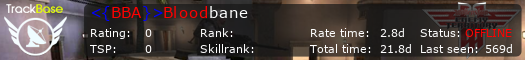
Re: "Switch to alternate" - button
HAHA just had to use this this week to fix my button! That Toy Store Sniper level is a new level of difficulty without a sniper zoom :)
Re: "Switch to alternate" - button
Hi...Its been for a spell since I have played ET, so I figured I would take a stab at the FA server. The last mod I played was ETPub, so at whatever point I come to Jaymod, a portion of my buttons don't work right. I have Mouse 2 set to "Change to substitute" and on ETPub, it turns out great, yet at whatever point I am on a Jaymod server, it will not allow me to choose anything for it.
I don't know what all I am fouling up, for sure is going on, so on the off chance that somebody could if it's not too much trouble, let me know, it'd be incredible!
I don't know what all I am fouling up, for sure is going on, so on the off chance that somebody could if it's not too much trouble, let me know, it'd be incredible!
